19.10.2021
Note about Practical Tool: Withdrawal Screenshot
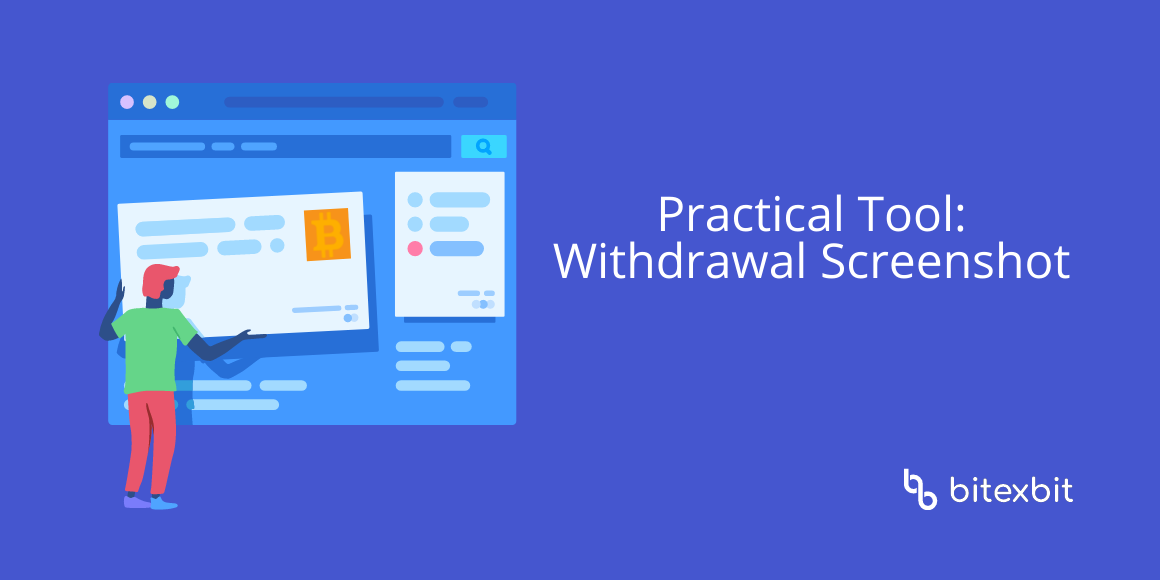
Is it comfortable enough to take screenshots on all of your devices? Have you ever forgotten to do this to prove the sent transaction? Taking care of your convenience, we did the option to take a screenshot via one click on the bitexbit logo in the right upper corner of the withdrawal details window. The system will save it on your desktop or in Downloads on your PC.
You withdraw — bitexbit screenshots for you. Then, just make a transaction, press the logo button, and forward the screenshot to the recipient.
Disclaimer. We do not keep your screenshots in our storages. Your screenshots are yours.
Genuine care is when we are ready to help you with any little thing! bitexbit is on guard for your convenience!